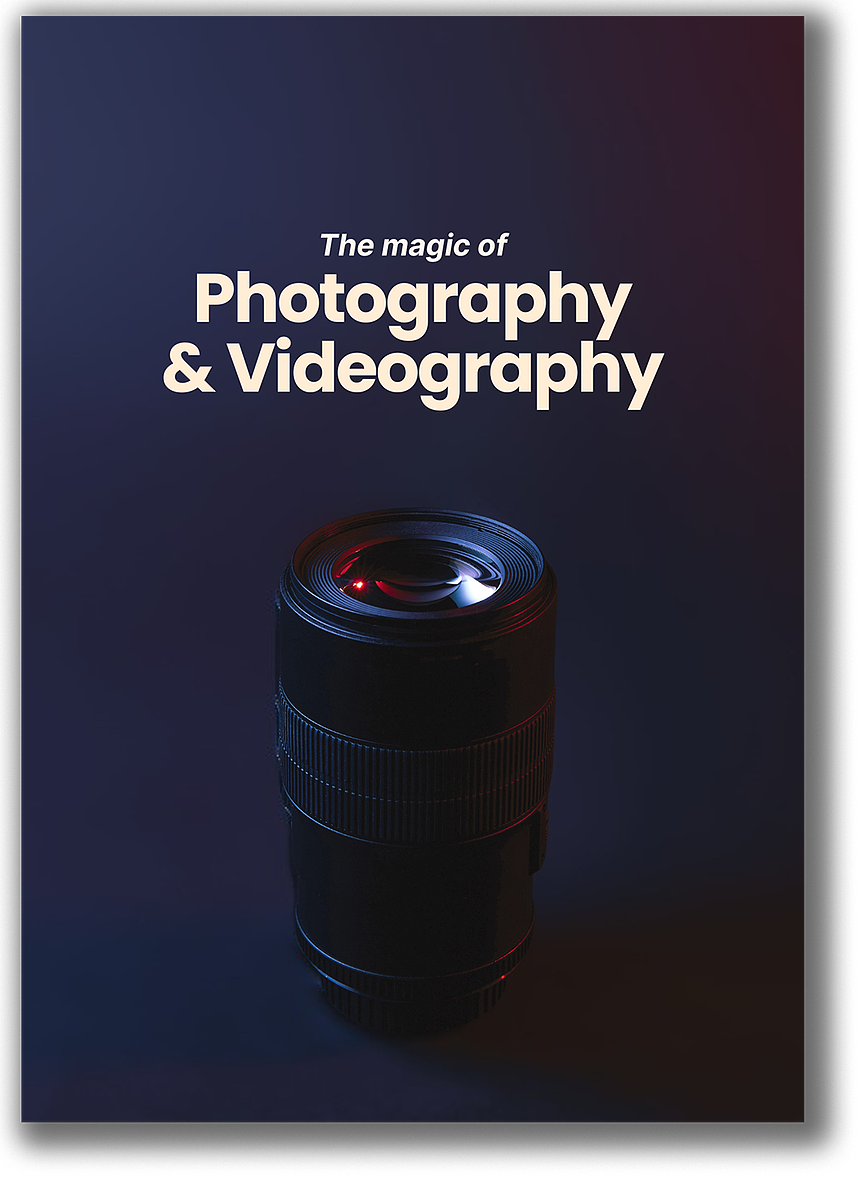Customers pay for extra storage space - that part is simple.
But in trying to be the best game in town, we sometimes lose sight of another important aspect of the buyer’s journey: when customers give you their money, they’re also giving you their trust. Winning a sale means you’ve convinced a potential lead that you’ll do the job that meets their needs, and that you’ll meet their expectations.
Which is why giving your customer accurate expectations means the difference between someone who leaves you a five-star review…and someone who doesn’t. Any inconsistency between the kind of storage facility you run and the kind a customer thinks you run could be a dealbreaker. But how can you know what your customers are expecting?
The answer: your customers build their expectations based on what you show them. It’s no secret that providing quality photos of your product helps to build trust with your customers. And in today’s modern world, we have an exceptional tool to showcase your product in stunning detail.
Enter drone photography.
Remote-controlled drones have been around for years, and they keep getting better and more affordable. These high-tech devices are perfect for highlighting the quality and security of your self storage units. With sweeping and dramatic angles, there is no replacement for the capabilities of your flying camera.
In fact, drone photography services are projected to grow by 25 percent between 2024 and 2032, which can mean only one thing: more and more businesses are utilizing drone photography, driving demand higher. And research shows that 44% of consumers prefer to watch a video to learn about the product they’re buying, triple the amount of the next highest medium.

Such a powerful tool isn’t one to overlook–if you’re considering sitting out on this growing trend, it’s likely that your fiercest competition won’t.
Simply launching your drone and pressing the shutter button isn’t enough to capture new business from your self storage website, though. It takes professionals weeks of practice before they become proficient. But with a helpful list of best practices and tips, you’ll be well on your way toward an excellent video; one that ensures your customers know exactly what they’re getting when they hit “Rent.” Their peace of mind–and long-term satisfaction–makes learning a few new tricks more than worth the effort.
Tim Joseph, the owner of J2 Videos, is our go-to reference for this drone footage lesson. An expert in the photography and video industry for years, Tim specializes in helping small businesses improve their sales through quality visual media.
A quick aside before we dive in: you’ve probably already noticed an important truth that underpins everything we’re talking about here today: if aerial footage and photos of your facility are so important, aren’t ground-level photos just as necessary? The answer, of course, is that pictures of your units–the outsides, the insides, as well as what your office looks like–are absolutely vital to your customer’s journey as well. In fact, we recommend further reading about getting good photos for your online presence!

Before you fly: the legal side
Drone footage will help drive sales–but our first step is making sure it doesn’t cost us money in fines. The FAA regulates all aerial vehicles, including drones. There are laws regarding where, when, and who can fly for commercial use. While many skirt some of these laws, it’s important to know that the FAA has increased the frequency of fines they issue.
Legal drone flight for commercial use isn’t all that hard to get set up, though. All it takes is registering your drone and passing the free Part 107 license exam. The FAA has compiled a helpful guide for getting you airborne without risking financial backlash.
The FAA’s guide helps walk you through the process, including links to the resources you’ll need. Here’s a quick checklist of the process, pulled from the FAA’s website:
- Read up on the Part 107 rules for commercial drone flight
- Study for the FAA certification knowledge test
- Create an Integrated Airman and Certification and Rating Application. This will also give you your FAA tracking number.
- Schedule a test at an FAA-approved testing center
- When you’ve passed the test, remember to log back into your IACRA application to complete form 8710-13
- Register your drone with the FAA
Okay, so it isn’t as easy as just buying a drone and taking off. But we can’t lose sight of our goal–building trust with potential leads by showing them the facility where they'll store their belongings.
If this process seems daunting, or like more time than you can invest, there’s always your backup plan: hiring out a licensed drone pilot to save time. It’s a matter of how often you intend to update your aerial photography. If you’re planning on acquiring more facilities or upgrading your existing layout, consider the money you may save by navigation the process yourself as opposed to hiring someone every time.
Before you fly: pre-flight planning
Beyond legal considerations, the most important step is preparing for the shoot. Check the weather forecast. Ensure there is little to no wind and, of course, no rain in the forecast. Depending on the orientation of your self storage, the sun can present a problem.
Shooting towards the sun can create some creative lens flares, but will wash out the main subject. For video and photos of your property, typically, you want the sun at your back. An app like Sun Seeker can help you determine the best time to shoot at your location.
With the weather and sun in mind, decide at what time is best to fly. These small considerations make a huge difference in the quality and clarity of your photos–and ultimately decide if the picture you’re showing represents your facility.

Filming like a pro
You’ve finished your planning, and now it’s time to execute. Proper camera settings are important. Depending on what your camera offers, we recommend shooting with manual settings. You should control all the variables to make your shots perfect. Even if you’re not a videography expert, these five settings are easy to change in your drone’s settings and leave a huge impact on quality.
Here’s a (very) oversimplified explanation of what our five key settings do.
- Resolution: How large the image can be without becoming blurry or grainy
- Frames per second (or FPS): How sharp the image is, and how smooth the motion
- Shutter speed: How sharp the motion in the video is (lower shutter speeds create motion blur)
- ISO: Affects how light or dark the shot is
- Aperture: How much or little the background blurs
Here are our recommendations for each.
- Resolution: Set your resolution as high as 4k (possibly called Ultra HD in your settings). Anything over 4K will be wasted because almost no one has a screen that can display higher resolutions
- Frames per second: 60 fps is best. If your drone doesn’t go that high, get as close as possible
- Shutter speed: Twice the fps; if using 60, the shutter speed should be 120
- ISO: Turn this down as low as possible, typically 100 or 200
- Aperture: The last thing we set is the aperture to create proper exposure. This number will vary depending on your circumstances. Small aperture is typically best for architecture and landscape photography–but it can also make the picture darker. Experiment with small to medium aperture and see what looks best before capturing your final footage
While flying your drone, the best practice is to fly slowly. Use steady, deliberate, and sweeping movements. To help execute this, many drones allow you to change the sensitivity of the controls, causing the drone to react slowly to your input. Turn the sensitivity way down and watch your drone create footage like a filmmaking pro.
Fly high, fly low, and fly beside your facility. Capture every angle for your website, with what the customer will see in mind. If your drone offers any special automated controls, such as waypoints or points of interest, take advantage of those. They will help steady your camera and create a professional finish.
Editing your footage
Use your favorite editing program to make your video and photos look their best–Adobe Premiere Pro, Final Cut, or DaVinci Resolve are just a few options. You don’t have to do anything fancy here, but like with our camera settings, a few small adjustments go a long way. This is the part of the process that’s more creative and subjective–there are no right answers here. What’s important is that you’re intentional about what your customers see when they look at your facility and business.
The way you arrange your footage tells a story. Do you want to start with that quick shot where you start zoomed in and pull back, or with the long section where the camera orbits your facility? Are you going for dramatic and cinematic, or comfortable and familiar?

To that end, color correction tools can make your footage warmer or cooler in tone, or to deepen or reduce shadows.
And most video editors have a sharpen tool that can really make the edges of your facility and surrounding landscape look crisp.
Export your footage by compressing as much as you can, while maintaining the quality of the image. If your video editing software asks you to choose, you’re looking for H.264 (otherwise known as MP4) compression. You can also try an H.265 compression for a more efficient and modern pass, but you may run into compatibility issues. When in doubt, export using both and see which one you like better!
Ultimately, the footage should be optimized for your website, so a smaller file size while maintaining the quality of your footage is the goal. Your website needs to load fast to help with ranking and your user experience; at the same time, a grainy image will turn potential leads away.

Conclusion
There’s no denying that this level of involvement takes a lot of legwork, and it might be a difficult step if your schedule is already maxed out. But the benefit is plain: customers pay for something they can see, and a facility with no video and only stock footage feels less trustworthy to a lead than one that showcases their product openly.
Here is a quick checklist for your Self Storage Flight.
- Get licensed and registered
- Check the weather
- Determine the best time of day to shoot
- Set your camera to manual and input your settings
- Highest resolution
- 60 fps if possible at the highest resolution
- Shutter speed is twice your frame rate
- ISO as low as possible
- Set your aperture for proper exposure
- Check your surroundings for obstacles like trees and power lines
- Launch your drone
- Use slow deliberate movements
- Take many shots of the same things or movement
- Edit your footage making sure to correct color and sharpness
- Compress and optimize as much as possible without losing visual quality
The goal is not just to increase exposure for your self storage facility–it’s to show customers who you are and what they’re buying when they rent from you. It helps customers who are on the fence make that final decision to give you their money and, most importantly, their trust.
If this all seems like too much, but you still want drone footage, you might be better served to hire a professional.. Experts like J2 videos can use additional techniques like HDR photos and RAW video to increase dynamic range and make your footage look even more realistic.
Coupling your drone footage with gimbal-stabilized land-based photos and video will give you the best results for self storage websites.
And if this process has made you into a proud drone owner, consider that you now have an effective extra means to survey your facility!
Regardless of the level of depth you want to go, drone footage of your facility is an advanced tactic that upgrades your brand and makes your customer’s decision-making process easier.
To read more about ways to outshine your competitors with eye-catching visuals and thoughtful curb appeal, check out more below:
Gabfocus Spotlight: How should you improve your curb appeal?
9 Slow Season Opportunities for Self Storage Operators
[2024] Self Storage Website Design that Works