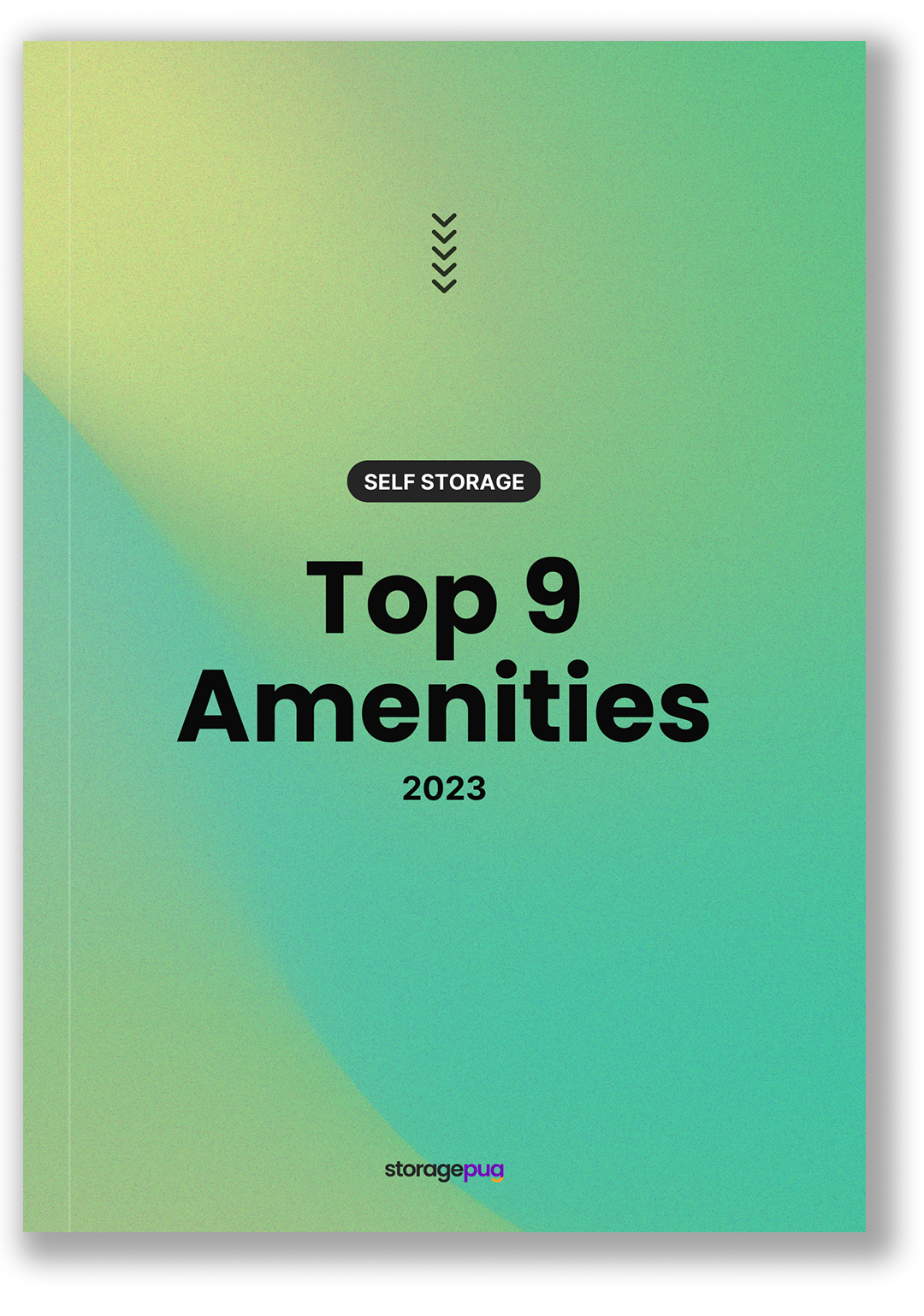Menu
October 2, 2023


Self storage marketing used to be simple - or at least, you understood it!
Everyone is racing to get online as fast as possible. Newspaper ads, TV ads, radio ads, and even local billboard ads are either extinct or headed that way.
Now, the advice is to run a Google Ad campaign instead, as if everyone knows how to do that.
If this seems overwhelming, don’t worry! You’re in the right place. In this article, we’ll cover everything you need to know to run a successful self storage ad campaign.
Google Ads is a great self storage marketing tool. It gets your advertisement in front of the people who are actively searching for self storage - this gives Google ads a significant advantage over most physical self storage marketing tactics.
On the downside, Google will charge you a set amount for every click, regardless of whether that click turns into a rental. You set daily limits on the campaign, and once Google has sent that number of clicks to your website, they stop showing ads
Google Ads is built to be simple and fast. They’re meant to be used by small business owners who have more experience with their chosen trade than with marketing campaigns.
They’ve even built a “Smart campaign” function that can be tempting to beginners - but we recommend clicking “expert mode” instead. Self storage isn’t like every other industry, and what makes sense for a restaurant may not make sense for you.
We’ll also explain how to create a compelling Call to Action (CTA), how to find your customers to improve conversion rates, and what extensions you can use to get the most out of your campaign.
If you're not sure you're in the right place, check this out: Does Your Self Storage Facility Need Google Ads?
WordStream has a great article with a video on how to set up a campaign if you want more! Not everything they say applies to self storage, but it’s a good breakdown of exactly what buttons to press.
Self storage is the most local of local businesses - people want convenient access to their things, and if you’re too far away from them, you’re not convenient.
“Far away” is relative, though. If you’re way out in the country, you may have a 50-mile radius that you serve. In a big city, with lots of competition, your window is much smaller, like a 1-mile radius.
Targeting is also tricky because you don’t have to be near your customers’ homes, you just need to be convenient for them. That could mean near their work, near their kids’ school, or just on the road between any of them.
Think about where your existing customers come from. Check out their addresses in your PMS. Some PMSes can even give you a map of where your customers live - this can be very helpful in choosing where to run your ad campaign.
You may be tempted to run your ads in a big area to get the most views, but this is a mistake. The big benefit of running Google Ads is that you can target people who want to rent with you. You’re not looking to get the most clicks - you’re looking to get the right clicks. Google is going to charge you the same amount for a rental as for someone who immediately backs out of your site.

If someone clicks on your ad but doesn’t rent, you give money to Google without getting anything back, so we want to reduce that as much as possible.
Now, this is going to happen anyway - a lot! Far more people will click your ad and then decide they want something you don’t offer, a place closer to their house, or a unit size you don’t have available.
On average, you can expect to spend 1-2x the amount you charge for a month’s rent to secure a new renter. For a $100 per month storage unit, you could spend anywhere from $100-200 on pay-per-click ads. If they stay for several months, this becomes well worth the investment.
Google ads, while expensive, are still more efficient at converting marketing dollars into paying customers. Our goal in setting our location is to make it as efficient as it can be. So, you want as narrow a target as you can get, focusing in on those people most likely to rent from you.
Here are a few PPC localization tips -
Choosing the right keywords can be incredibly difficult - for other industries. For self storage, it’s not that difficult.
For other businesses, you have to differentiate between informative and commercial searches and between products you offer and those you don’t.
In our industry, the keywords are “self storage,” “storage unit,” and “storage units near me.”
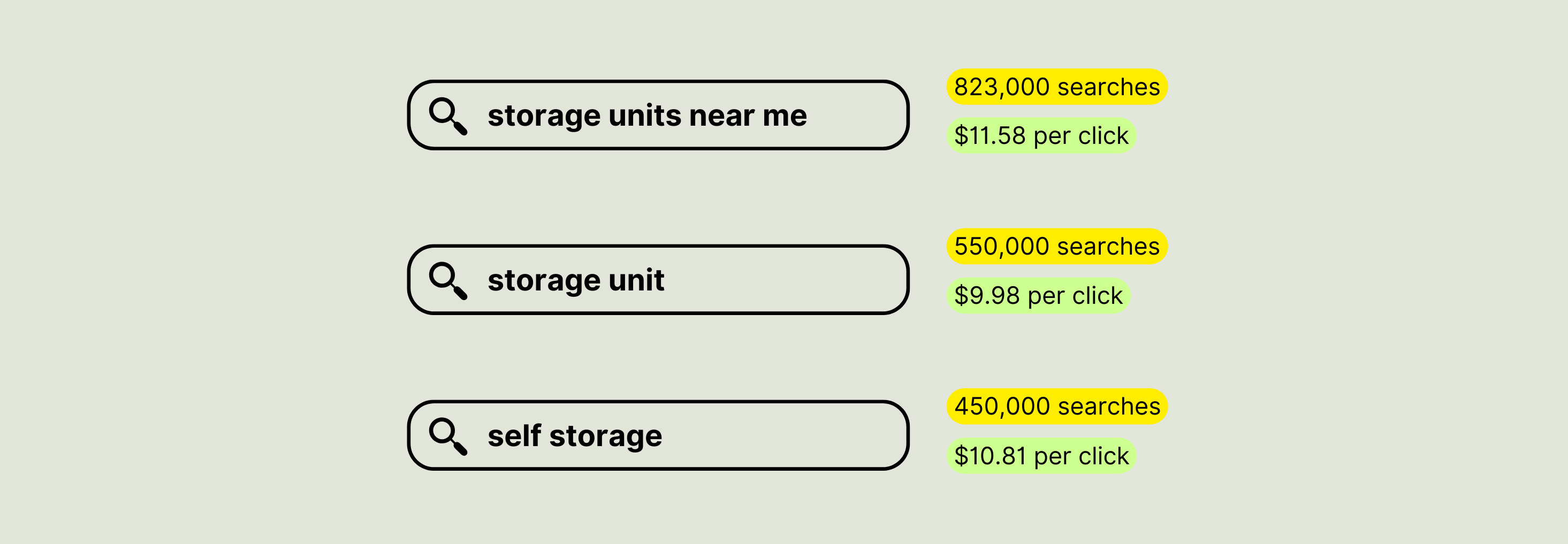
Storage units near me - 823,000 searches - $11.58 per click
Storage unit - 550,000 searches - $9.98 per click
Self storage - 450,000 searches - $10.81 per click
The above numbers are monthly for the entire country, but unless your region calls self storage something different, they should still be applicable. (Also if you’ve got a pop vs soda thing going on for self storage, let me know!)
Expect to pay around $10 per click, though this number will vary depending on the competition in your area. Google will adjust the bid amount based on a number of factors, such as the number of competitors, search demand, overall budget, ad quality score, and more.
Pro tip: Cost per Click should not be your leading metric. Rentals (aka Conversions) should be! An operator who works hard to get their cost per click down to $2 per click might attract low intent search traffic, thus hurting their overall rental numbers.
You can expand your keyword list by adding nearby areas relevant to your facility. Your city and state can be tacked onto the end of any of these, as well as “near X” where X is a local neighborhood, landmark, etc.
Ubersuggest is a good tool for checking out potential keywords and seeing what you can expect to pay for PPC ads. The information isn’t perfect (only Google knows exactly who searches what, and they keep it secret), but it gives a good indication of which keywords have the most search volume.
Google ads offer the option to put in negative keywords. These are keywords you want to make sure your ad does not show up for.
In a lot of industries, this is helpful because similar searches can have completely different intents.
Someone searching “Mexican food near me” wants to eat.
Someone else searching “history of Mexican food” wants to learn. Restaurateurs don’t want to waste money advertising to someone who isn’t hungry.
In self storage, you can include some negative keywords such as “storage boxes” or “storage containers” (which mean boxes in which to pack stuff). “RV parking” may be looking for a place to park for the night, while “RV storage” is looking for a semi-permanent home for the vehicle.
The best way to determine if you need to use a negative keyword or not is to search the keyword in Google yourself and see what comes up as the leading results. If the keyword doesn’t serve up storage units (or whatever else you’re offering), you can throw it in negative keywords.
Negative keywords help you get fewer wasted clicks - saving money and improving your efficiency.
The best offer doesn’t always get the click - often, it’s the best marketing that gets results.
With an ad campaign, you’ve only got a few words to get the job done. You need to convince people that you’re the best choice for their needs. Writing a strong call to action will give people a reason to choose your ad over the ones on either side.
The first step is to start with an action verb - something like “click,” “rent,” or “join.” Give the reader something they can do immediately to proceed if they’re interested.
Second, address the problem you’re solving for them. “Free up space in your home,” for example, or “Get your RV out of your driveway.”
Third, tell them why you’re the best choice in a few words. The trick here is to know both what makes your facility special and what your customers are looking for. Check out our Top 9 Amenities download to see what your customers value most in a storage facility!
Put it all together and we get something like “Click here to get organized with affordable storage from [Your Name]!”
“Click” is your action verb, “get organized” is solving the problem you’re solving, and “affordable” is why they should choose you.
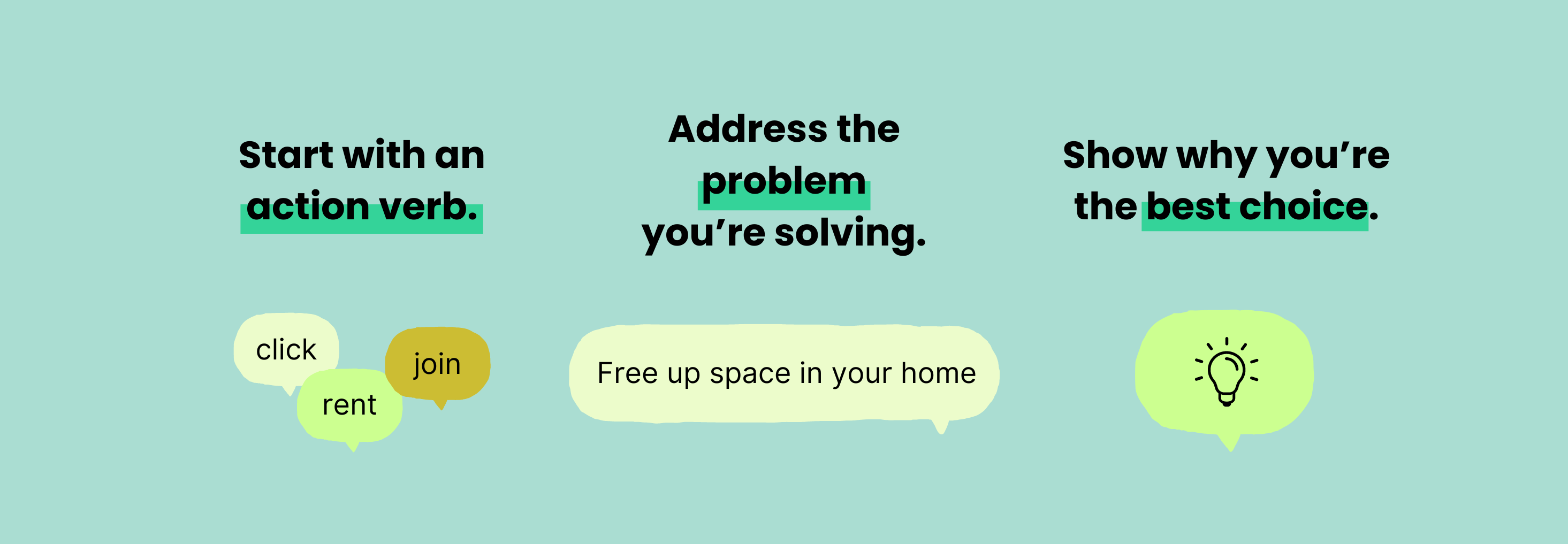
You won’t have much room to elaborate on what sets your business ahead of the rest - you’ve got to put your best foot forward right away, then trust your website and your customer service team to turn that click into a rental.
Try mixing up the messages to figure out which one connects with your customers the best.
Ad extensions help your advertisement take up more space on the page by offering more of your options to the customer.
There are multiple different types of extensions available. For self storage, almost every extension type is worth filling out. Check out this article for more details on ad extensions.
Google is flexible about how it shows ad extensions - just because you fill out everything you can doesn’t mean each advertisement will be a page long. Google’s algorithm will show extensions to searchers that might benefit from the additional information.
Think of this like your Google Business Profile. The more complete your ad extensions are, the better. Every self storage facility should at least fill out the extensions for: location, products, sitelink, seller ratings, call, price, and image.
A note on sitelink extensions: If you have different types of storage, or if you sell additional items such as moving supplies, create a sitelink extension that links to the appropriate page. This will help you capture the attention of people who are searching generally but may want more.
Don’t worry about videos, apps, and most of the other options - these aren’t necessary to run a good ad campaign. If you have videos or ads, though, feel free to include them!
Running a Google ad campaign has a lot of steps, and can be overwhelming to a newcomer!
Once you’ve set up an ad campaign, though, you’ll see that it’s not all that complicated - it’s just big. After you conquer the learning curve, you’ll be able to customize your ads to improve efficiency, match better with your customers, and grab a larger portion of the demand.
The biggest danger in running a Google ad campaign comes in targeting your ads. If your ad doesn’t bring in people who are looking for a storage unit, that marketing money is wasted.
That means you shouldn’t overpromise in your ads and you shouldn’t mislead customers to get clicks. Aim to get the right clicks, not the most clicks.
No matter how efficient your advertising is, though, you won’t be landing every lead that comes through. You won’t get half of them to convert to rentals. You’d be very lucky to get one in every ten!
But even if you’re paying $10 a click and getting 10% conversion, you’re going to make your money back many times over!
We tell our clients to expect to pay 2-3x the value of a rental to secure that rental. For your $100/month storage unit, expect to spend $200-300 on your Google ad campaign to fill it.
Because of this upfront cost, if you land a customer that isn’t a good fit, they may leave before you make your marketing money back! This is true for any marketing endeavor.
Keep your ideal customer at the forefront of your mind when you’re building out your campaign - the customers you can help most are going to be the best way to grow your business.
To read more about my favorite StoragePug features, take a look at
At StoragePug, we build self storage websites that make it easy for new customers to find you and easy for them to rent from you.
With Insights, our self storage marketing platform, operators get the data and digital tools they need to make the get out of their website and their self storage investment.