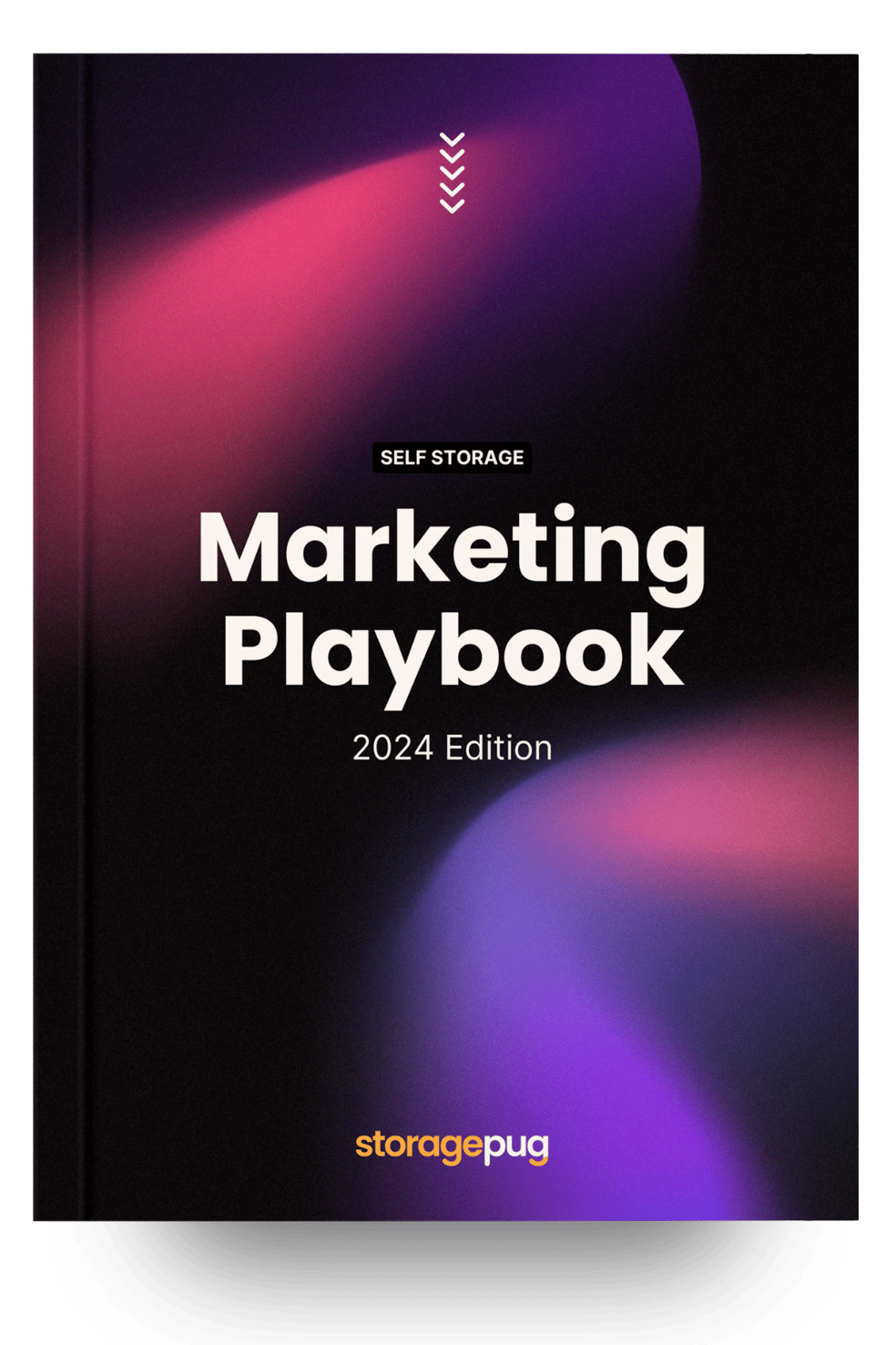Menu
March 1, 2023

How do you know what kind of value you’re getting from your Google ads?
If you’re running Google ads—or thinking about running Google ads—for your self storage facility, it’s important to keep track of what kind of return you’re getting.
There’s no sense in spending money on ads if they’re not getting you some benefit. Whether it’s a rental, a reservation, or some other act that you want new leads to carry out, you need them to do more than just look at your website!
Let’s go over how you can track your storage facility’s ad conversions.
If you’re not sure whether your facility needs Google ads at all, check out this post to help you decide before reading on!
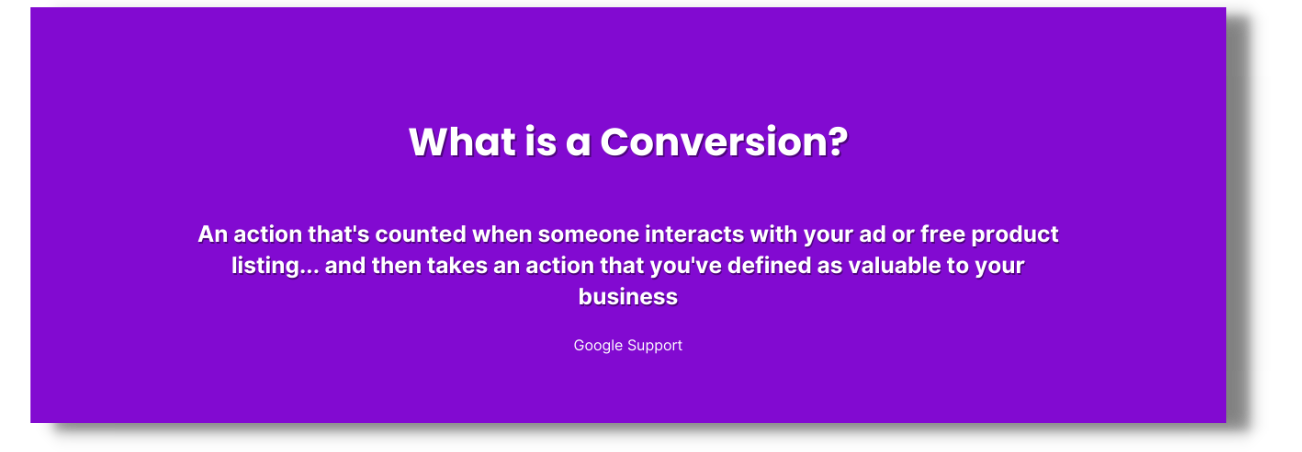
When’s the last time you thought, “I’ll pay money for someone to look at my website but never rent”?
Trick question. Hopefully, you’ve never thought that. A self storage website page view does very little if it doesn’t result in a rental in the end.
This is why it’s important to track your conversions when paying for Google ads.
There are a variety of ways to define conversions. In an e-commerce setting, a conversion might be clicking on a specific product, adding something to your cart, or making a purchase, for example.
What does this look like for self storage, then?
For Google ads and self storage, conversions include things like reservations and rentals. A reservation might not be a completed rental, but it’s still a valuable action taken by a lead. This makes it worth tracking.
You define these actions. No matter what actions you choose to track, make sure they’re valuable to your self storage business.
Pug Pro Tip: StoragePug websites are set up to automatically track some of these stats for you to make your life easier. We also have a list of recommended conversions to track at the end of this post.
One method for tracking conversions from Google Ads involves setting up conversion tracking on your website.
This is a complicated process that will require you to add code to your website. You can find detailed steps on how to accomplish this on Google’s support site.
Depending on how your website is set up, you may have access to Google Analytics 4 (GA4) properties. GA4 is a more precise analytics platform with better real-time tracking than alternative options.
If you operate with a StoragePug website, you have access to GA4. If not, you will need to check with your in-house developer or website vendor.
Step 1: Sign into Google Ads
Step 2: Navigate to Tools and Settings at the top, then Linked Accounts
Step 3: Find the GA4 field and click the button on its right
Step 4: Locate your GA4 account and link it
Step 5: Navigate back to Tools and Settings, then Conversions
Step 6: Click the New conversion action button
Step 7: Click Import
Step 8: Select Google Analytics 4 properties and then Web
Step 9: You should see the events you’ve marked as conversions in Google Analytics. Select them and press Import and continue
With this done, Google will track every time a lead from a Google ad completes any of the actions you defined.
What actions you define as conversions will have a big impact on the numbers you see in your conversion tracking.
There is no clear list of conversions that is right for every self storage facility. There are a few that you should definitely track, but there are also those that could be beneficial to some operators and a distraction to others.
The above list should serve as a solid starting point that you can add or subtract from as works for your self storage facility and your ad campaign.
How are some more of our favorite posts for running your self storage business!
At StoragePug, we build self storage websites that make it easy for new customers to find you and easy for them to rent from you.