Menu
April 18, 2018

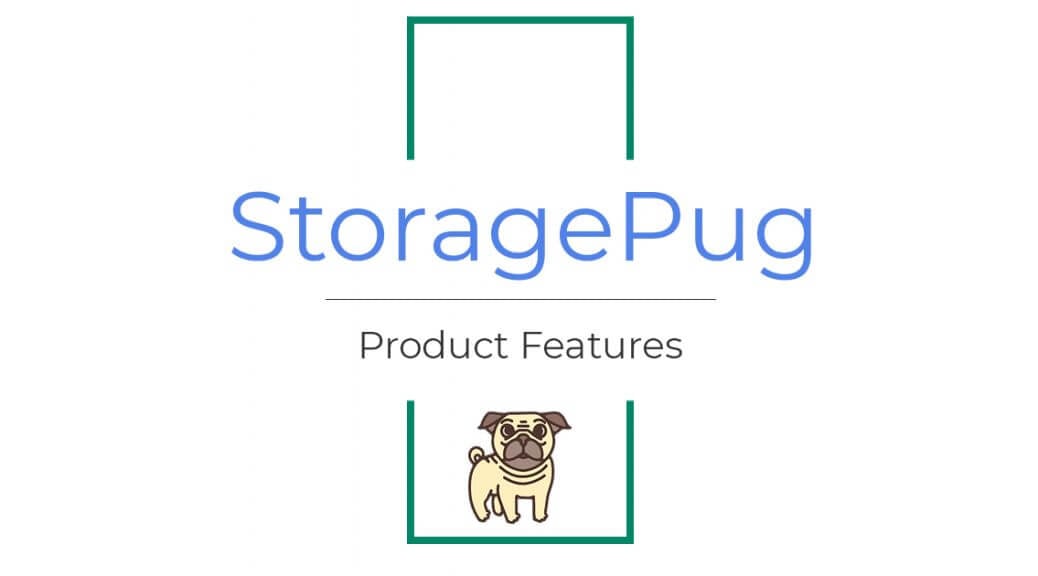
When customers know how long they will stay or simply don't want to deal with paying month-to-month, we recommend offering prepayment options. Paying for months or periods of time in advance, and tenants do this so to mitigate any risk of late fees or so to budget their money more appropriately.
One of the neat features of the Payment Portal is we allow tenants to prepay up to 12 months in advance, making it easy on them while decrease the number delinquencies and collection calls. Keep your clients happy through your self storage website.
We send this payment straight into your SiteLink, updating the account ledger as well as the paid through date. This keeps your book and scheduling of payments accurate which makes yours and your managers lives easier.
This is one of the features that we offer at StoragePug, in addition to our rental station, to help you keep tenants happy too.
Sometimes the ability to pay in advance or prepay is an extreme value to a potential customer and having this an available option communicates a sense of understanding that any client would appreciate.
Here's a video on how a tenant can set up prepay for a unit. Enjoy!
Payment Portal: Prepay for a Unit from StoragePug on Vimeo.
Hello there! Tommy Nguyen with StoragePug. Thank you for tuning in. Today we're going to go over how a tenant can prepay for their unit from inside your online payment portal.
One thing about prepaid that's really nice is when if you've got a parent who's got a kid coming home from college and they need to store their stuff for three months, or if you're moving to and fro or maybe you're going to another country and you're selling your home these are all situations where it's really nice for the tenet to not have to worry about paying on a monthly basis or just dropping off a check or logging into their portal and paying every month on the first of the month.
Or if they know exactly how long they want to be here let them prepay, it's a convenience that we'd recommend all facilities to offer because in the situations where it comes in handy the tenants love it.
And plus you get a nice prepayment on your units so you know that you or the manager will not have to collect on delinquency...delinquent units, so that's really kind of nice.
Alright so first off you've logged into your portal...I'm the tenant here and I see my unit, NC-34, I have auto pay set up but I know that I want to go ahead and prepay for the next six months because I don't want to even think about it. So I'm going to go here and hit "View" and this allows me to kind of see a summary of my unit.
And there's the last time it was paid. April 12th; and then the amount and as well the last four digits of the credit card that I used to pay. So the customer always has the ability to view their ledger right from inside their unit summary.
So here's the big prepaid button. I'm going to go here and we allow the customer to prepay up to 12 months in advance, that's actually a facility-to-facility setting that we can turn on or off or adjust based on your needs. So if you only want to allow three months of prepay, great, we'll limit this to just three months.
If you want to do 24 months in prepay we can do that too. In this case I'm going to go ahead prepay for six months and just hit submit. And what this will do is this will automatically calculate unit taxes, any outstanding balances, as well as the total up through the full six months.
So here it is, my new paid-through date is now October 31stt because we're going to go ahead and pay for six months. So there it is, I'm going to go ahead and put the name of the card and the card type, and this magic Visa that allows me to rent any storage unit I want, and then the expiration date. Here we go, and hit "Pay."
And so before the customer pays the pay button actually includes the price that they're about to pay, so if you missed the pricing table at the top, no big deal, you get a chance to know okay, why is this $381? Because now you can look above and see how it's itemized.
So now I'm going to go and hit "Pay," and once this payment goes through the paid-through date for this unit will now be October 31st. So even though that I've got auto pay set up on this unit when May comes around or the next month comes around no big deal because this unit's already been prepaid all the way through October. So I don't have to worry about getting double charged, I don't have to worry about the possibility of the manager running my card on a month that I've already paid for.
And so now that this card's been charged successfully the payment's been collected and we send this data straight into SiteLink. So in the SiteLink tenant account the manager and the owner will be able to see that this unit, NC-34, has been paid through October 31st; and me, the tenet, I can see that here as well.
So loud and clear it's paid through October 31st, so now I don't have to worry about it, maybe I can set up a reminder for myself where I can get notified via e-mail when my bill is due again in October. But now that I'm traveling or I just don't want to think about it, it's all set up and done. Alright.
So today a quick summary, we went over the capability for tenants to log in and prepay for their account up to X number of months in advance. Alright.
Again my name is Tommy, thank you for tuning in today, we'll see you next time.
For more self storage articles, take a look at:
StoragePug is a modern marketing company for self storage. We create intelligent marketing websites that allow you to rent units & take payments through your facility's website.