Menu
April 13, 2018

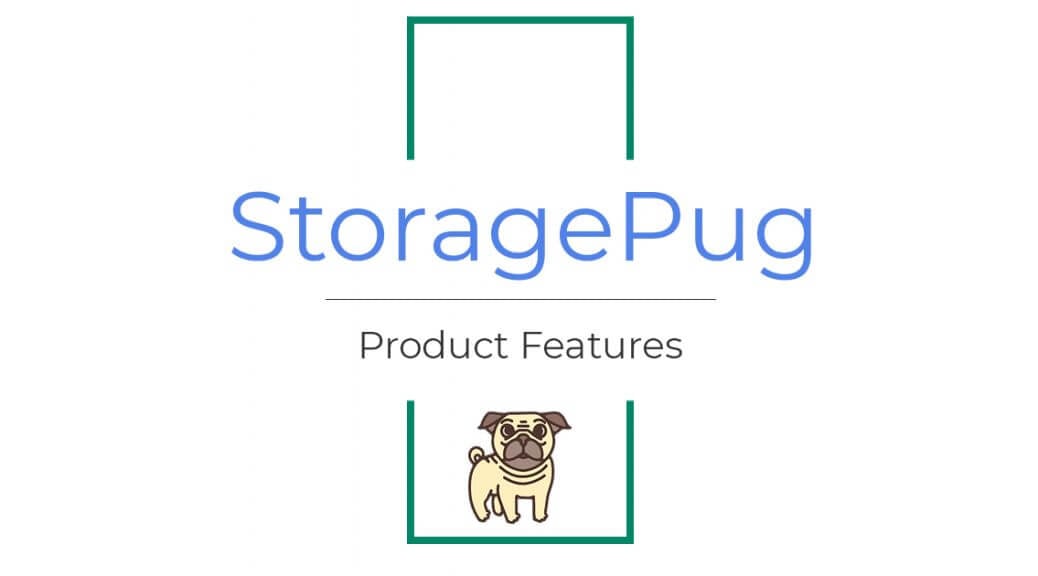
Automatic billing is one of the best features you can offer to improve self storage business.
It saves time, it's easy, and customers actually prefer the ease of automatic payments! Autopay can also be turned on automatically during the online rental process.
In this video, we go over how tenants can set up auto pay through your online Payment Portal.
Since we integrate directly with SiteLink, the tenant's credit card is sent securely to the payment processor you use.
Your manager can simply process these automatic payments just like they would if the customer gave you their credit card in person. Easy!
Can your current tenants sign up for autopay through your storage facility's website?
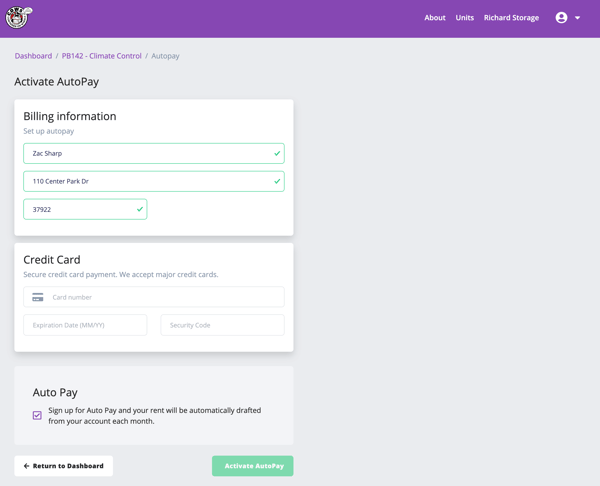
Online Autopay Setup from StoragePug on Vimeo.
Hey there, Tommy here with StoragePug. Today we're going to go over how your tenants can set up auto pay with their online payment portal on your new StoragePug modern self storage website.
So here I am, I'm a tenant at Pug Storage here in Knoxville, Tennessee; I'm going to log in to Pay Bill and my information's already here, I can even stay logged in. I'm going to click this big log in button here.
So what's nice about Auto Pay is that we take this credit card information and we securely send it to SiteLink where there are storage links, SiteLink API Integration.
Now that credit card gets stored straight in SiteLink encrypted and so every month the manager is going to process the auto pays just like they do any other auto pay. So it's the same as if the customer is in person handing the credit card over to the manager or they do it online, it activates the same way.
So here I am, this is my unit NC34, all I'm going to do is click on auto pay set up, so it's a nice call to action, makes it easy, credit card fill form is really easy. I'm going to just put in my magic credit card here that allows me to rent any unit I want, and they just have to say yes. And this little nice authorization message, it's customizable from facility to facility. Every state and every merchant service provider have their own standard policies and so we can actually just walk this policy out with yours if you want to. And then now I'm going to hit update billing information.
And once this credit card gets saved, the customer gets notified, and what's great is two things happen here: One, the customer is going to get an e-mail that says "Hey you've set up auto pay at Pug Storage, Congrats." So that's a nice little confirmation for them; and then secondly the manager gets notified as well. And just like any of our email notifications they're highly customizable so you can turn them on and off and send it to as many people as your organization requires.
So quickly I'm going to go into my SiteLink here and show you. So here is that NC34 unit, my unit that is, so I'm going to go here and click on refresh and find myself again in a second...sort this by name... and there I am, NC34.
So on the right side of SiteLink here I'm going to go ahead and click on credit card and there's that credit card that I put in. So when my bill is up coming and due this credit card will show up in my credit cards list in SiteLink and the managers can process it just like everything else.
Alright so quick recap: Today we learned how to set up auto pay inside your online payment portal with StoragePug and SiteLink API integration. Again my name's Tommy, thank you for tuning in.
For a really good take on automatic billing, check out an article from Inside Self-Storage here: Automatic Billing: A Self-Storage Managers Friend.
For more self storage articles, take a look at:
StoragePug is a modern marketing company for self storage. We create intelligent marketing websites that allow you to rent units & take payments through your facility's website.