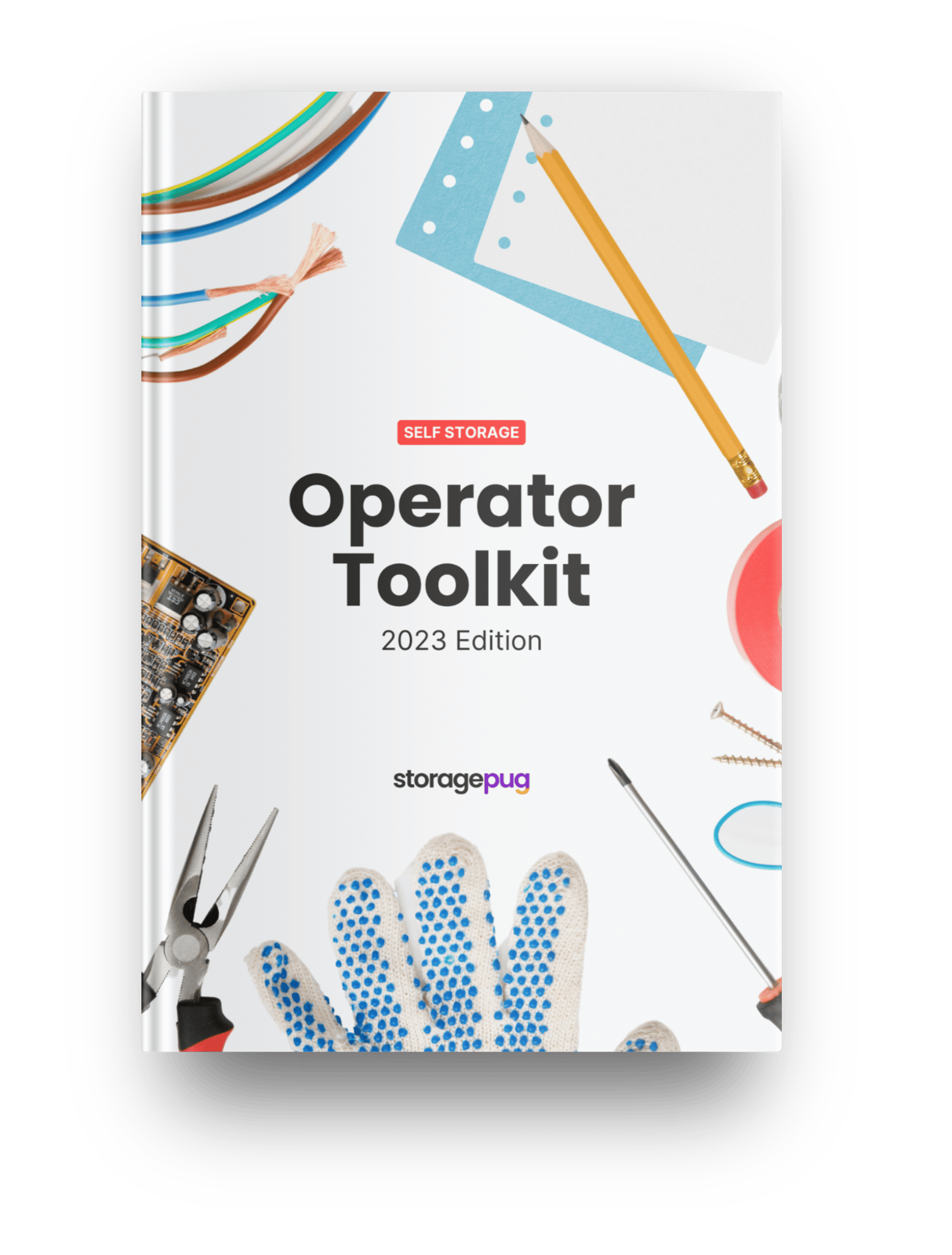Menu
January 24, 2024


It’s 4 P.M. on a Saturday, and there’s a problem with your self storage facility’s website.
Your friend went to load up your facility’s website after a cool new update you told him about, and now he’s sending you a screenshot big scary error message about encryption.
It’s Sunday evening and you’re checking your email before bed, only to find a customer contacted you about trouble logging in to pay their bill.
What do you do? Should you panic?
Here are some common website problems you and your storage customers may encounter, along with how to handle them.
Let's go over some common website errors you might run into as someone managing a self storage facility.
These will be the kinds of things that raise alarm bells for an operator—errors, broken things, and so on.
Depending on your familiarity with your website and whether or not you have a website provider that handles the back end for you, you may need to turn to them for some of these problems.
But we’ll try to give you the knowledge you need to know whether or not you should panic and to help you be a bit more informed when you connect with your provider.
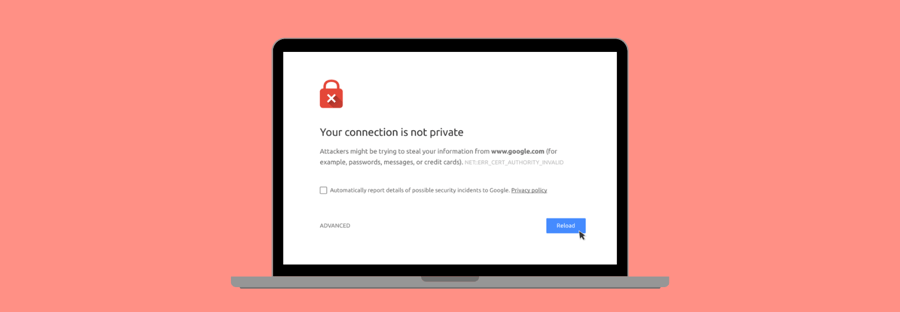
If you try to load your website and get an error message about privacy or an unsecured connection, don’t panic.
Most people think this error message is a sign that their website (or their device) has been hacked.
It’s not so!
You see, websites typically have what is called an SSL certificate. These certifications display “important information for verifying the owner of a website and encrypting web traffic.” In other words, this is the agreed-upon method that websites use to prove to your browser that they’re a safe place to navigate.
When you see this error pop up on your self storage website, it probably means that your certificate either had issues renewing or that you recently changed websites and didn’t change something on the back end for the new certification.
It could also mean the device you’re using hasn’t loaded the website since the certificate has changed, and you need to clear your browser’s cache.
There are various reasons why your website might not load.
Assuming you have a stable internet connection, let’s cover one of the other more common reasons: a problem with your DNS records.
According to GoDaddy, DNS records are basically the “contact list of the internet.” Ultimately, proper DNS records are what help a browser reach the right website.
If your DNS records have a problem, your website may not load at all.
It’s also possible for issues with DNS records to instead load a generic page from your website host.
Unless you're a web designer, you'll need to contact your website provider to fix the issue.
But the key message here is, “Don’t panic, but definitely run.” After all, this means your website is unreachable, and that means you could be losing potential customers. The good news is it should be a pretty easy fix!
If your website loads to a generic page from your website hosting company, the chances are that you’re having similar issues to the above.
That is to say, you probably have something wrong with your DNS records. Make sure to contact your web host or website provider to get this figured out as soon as possible!
This can happen for a variety of reasons, such as if you have recently changed your email service.

When you stumble upon a 404 error on your storage website, there are two potential culprits that are the most likely causes:
Your entire site will be down if option #1 is to blame, so that’s fairly easy to diagnose.
For #2, this is likely to happen if you’ve recently sold a location or if you’ve changed the URLs for any pages on your website. Make sure to redirect those URLs to somewhere else, such as your Home page or another location’s page.
Are you having issues with certain units not displaying on your website?
Maybe prices or other storage unit details are inaccurate?
If you’re having issues with units not displaying or units displaying inaccurate information, it’s likely one of two probable issues:
It’s unlikely that anything about the design of your website is causing missing units or inaccurate information.
If your website is integrated
With a website that integrates directly with your PMS, the website receives information directly from your software. This makes it likely that the issue is with settings on your PMS or with something about the communication between the two.
The first step should be to double-check the settings in your PMS. Some property management software, for example, offers the ability to hide certain storage units from the web for various reasons, and it’s possible to accidentally mark this setting.
If your website is not integrated with your PMS
In the case that your website isn’t integrated, this means the problem is wherever information is entered into the website. The solutions are also a whole lot simpler.
If you have a website management portal where you manually enter units, there could be an issue with the way the unit’s information was submitted. If this is all handled by a website designer, you’ll need to contact them to update the information.
Want more advice for getting started with your new facility? Here are some other great posts to help!
At StoragePug, we build self storage websites that make it easy for new customers to find you and easy for them to rent from you.