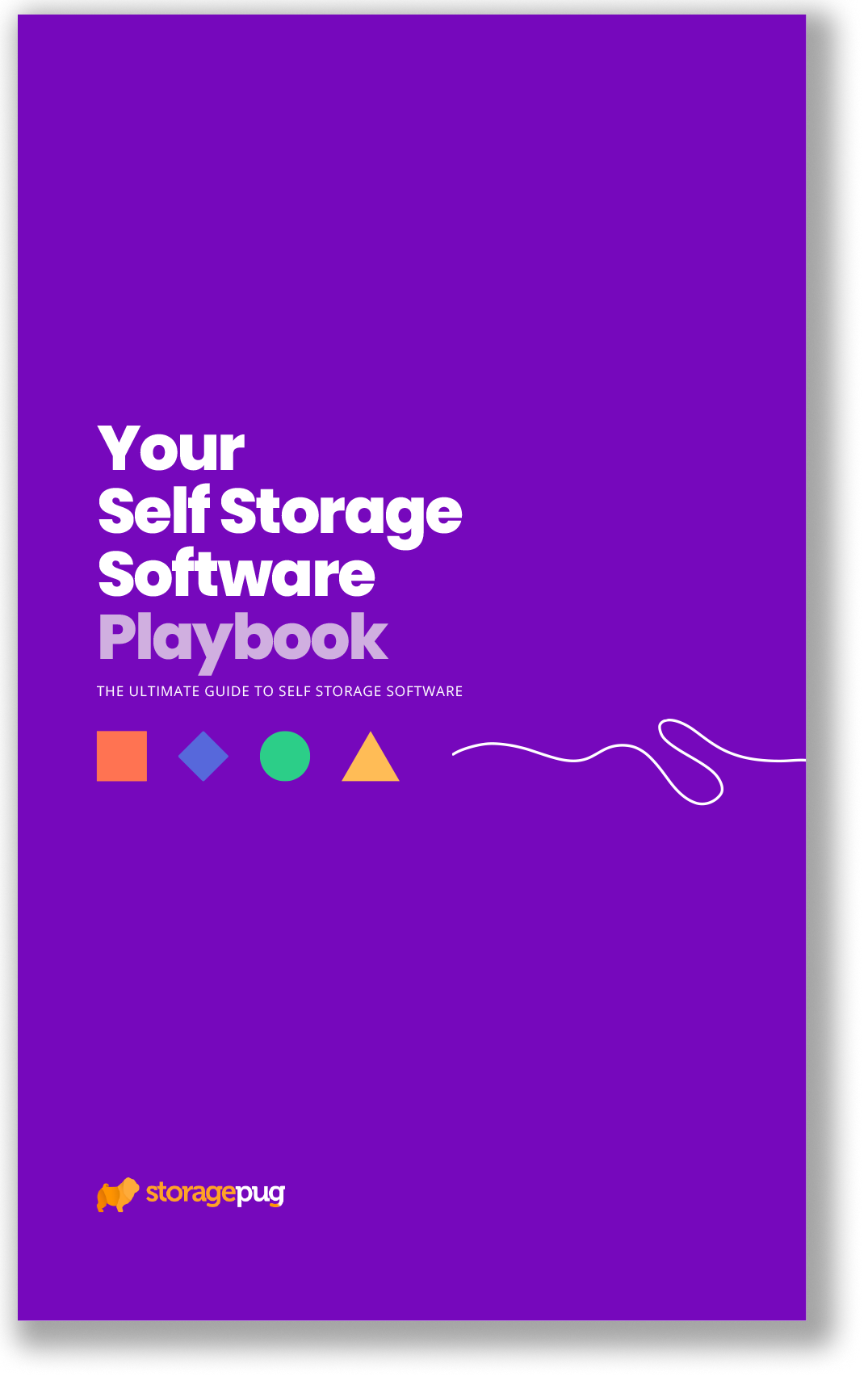Menu
February 25, 2025


Updated in February 2025.
Contactless self storage rental is here.
With major players in the industry such as Public Storage beginning to offer contactless options, it’s only a matter of time before the industry sees major shifts in this area.
And it makes sense. Are you required to talk to a bank teller to withdraw money from an ATM? Do you call a customer service rep to get Amazon products delivered? When’s the last time you physically visited your utility company to drop off a check and say hello?
It’s hardly surprising that 69% of consumers prefer contactless payment over its counterparts.
When it comes to self storage rentals, you should probably at least consider offering contactless rentals as an alternative for those that prefer the convenience.
Here’s our guide on how to make that happen.
Busy day? Here’s the quick version:
Even without the global pandemic that sent the majority of Americans into lockdown, contactless service was already on its way up.
In fact, with major players like Public Storage already processing over a million successful contactless move-ins in 2022, it was clear the direction the industry was headed.
Some people just prefer the convenience of not having to interact with strangers when doing business.
Just look at grocery stores: self-checkout lines caught on and expanded. It’s to the point where you can walk in to buy your groceries and only see one or two actual clerks and dozens of self-checkout spaces.
While there are grumblings about these changes from time to time, it’s undeniable that many people just prefer these options. And as a self storage operator, you can always choose to provide contactless rentals and move-ins as an alternative option rather than a rule.
With contactless move-ins, you provide a pathway for customers that would prefer to avoid interacting with office staff. They might prefer it out of safety, out of convenience, or for a variety of other personal reasons.
No matter what the reasons, it’s always better to have the option there so that you can make these tenants happier and so that you don’t risk losing such leads to competitors.
For most self storage operators, contactless self storage is probably only a change or two away from reality.
Your website should already be a major player in your self storage business, generating leads and processing rentals and payments all without the need for personal interactions with customers.
Don’t worry, though: We’ll take you through the rental and move-in flow with ideas and examples of how you can make each stage contactless!
Before you try to set up contactless move-ins, there are some things you’re going to need.
Hopefully you already have these for your self storage business, but we’ll cover them for those that are still new to the game as well!
This is kind of the basic setup you probably already have at your self storage facility. But if you’re going to be offering contactless self storage rentals and move-ins, they’re not just advisable: they’re required.
The first step in a move-in is for a customer to let you know what kind of unit they’re looking for.
In-person, this may look like a customer walking through the office door and chatting with you or your manager.
Online and in a contactless self storage setup, your website should be doing the work here.
Most importantly, you want your website to be good at converting.
If your customers are confused about where to rent, aren’t sure what they’re renting, or if it takes too long to get there, you can assume you’re going to lose the majority of leads.
When you’re trying to offer a contactless self storage option, then your online rental flow is the front line of the operation.
It needs to work.
If you already have an established self storage facility, this is the step that most likely stops your move-in process from being truly contactless.
Many self storage operators have online rentals.
Many self storage operators also still require a new tenant to come into the office to sign their rental agreement.
The answer to this stage of creating a contactless self storage model is to offer digital signing and delivery for self storage rental agreements.
Digital signing, also known as esign, is already a commonplace aspect of your customers’ lives. You just need to take advantage of it!
Even better, many self storage software packages allow you to attach digital files to a tenant’s profile in your database. With digital rental agreements, you can avoid the step of scanning the document or keeping it in a physical filing cabinet.
A successful move-in requires two things to be true:
When we’re looking at a contactless self storage model or option, these are the two criteria we need to meet to ensure there isn’t a clog in the move-in pipeline.

Preparing a unit for your contactless self storage move-in
First and foremost, you need to make sure your tenant can access their storage unit.
Depending on how your facility operates (and whether or not you provide locks or require tenants to provide the lock), this may not be a problem for you. But if you do provide your own locks for storage units, then you will need to come up with a key delivery method.
Here are a couple of ideas on how to do this:
Regardless, make sure you solve this part of the puzzle in a way that works for your facility!
As a little added bonus, consider adding an easy-to-remove seal to the unit. These serve two purposes: first, it makes the unit a lot easier to find as most of your units should be seal-free; and second, consumers are used to the idea of these tamper-evident seals. It gives the impression of newness and freshness.
Preparing your tenants for contactless self storage move-ins
You also need to get your tenants ready to move in.
For them, this mainly means information delivery. They should know ahead of their move-in where to go when they arrive, how to access the gate, and how to access their unit.
Some helpful information to deliver includes:
Not all of this information needs to be piled on them all at once, of course. If the move-in isn’t scheduled for the day of or the following day, then you can space this delivery out. Maybe send them some information a day or two ahead of their move-in, and then send them instructions for finding their storage unit the morning of.
Either way, they need to know what to do!
Pug Pro Tip: If you are using software and access control systems that monitor access to gates and units, you may even be able to level up this experience! If your software and hardware allow it, you can make your new tenant’s access codes trigger a one-time text message with information, a welcome message, and so on.

If your tenant moves in contact-free, it’s easy for you to lose track of what is really going on inside your business and with customers. Communication still matters.
What happens if they have trouble when they arrive?
What if they never actually made it and moved their items in for some reason?
Just because your business offers a contactless self storage option doesn’t mean you want to set it and forget it. That’s how you end up with unhappy customers when snags occur.
One solution to this is to set up your self storage software to send automated follow-ups either at the end of their move-in day or the following morning.
This message should be a friendly welcome and a check-in, asking if they had any issues. It could even be a simple SMS-based survey asking about the quality of their move-in experience.
Contactless move-ins take a lot of software, but if your tech allows them they can be a big boost!
Whether you’re providing the option for accessibility or as a service for customers that prefer convenience, contactless service is becoming a norm in modern businesses.
It’s not a question of will the self storage industry adapt—it’s a question of when, and of whether your business will adapt with it.
Find out more about running your facility with these posts!
At StoragePug, we build self storage websites that make it easy for new customers to find you and easy for them to rent from you.