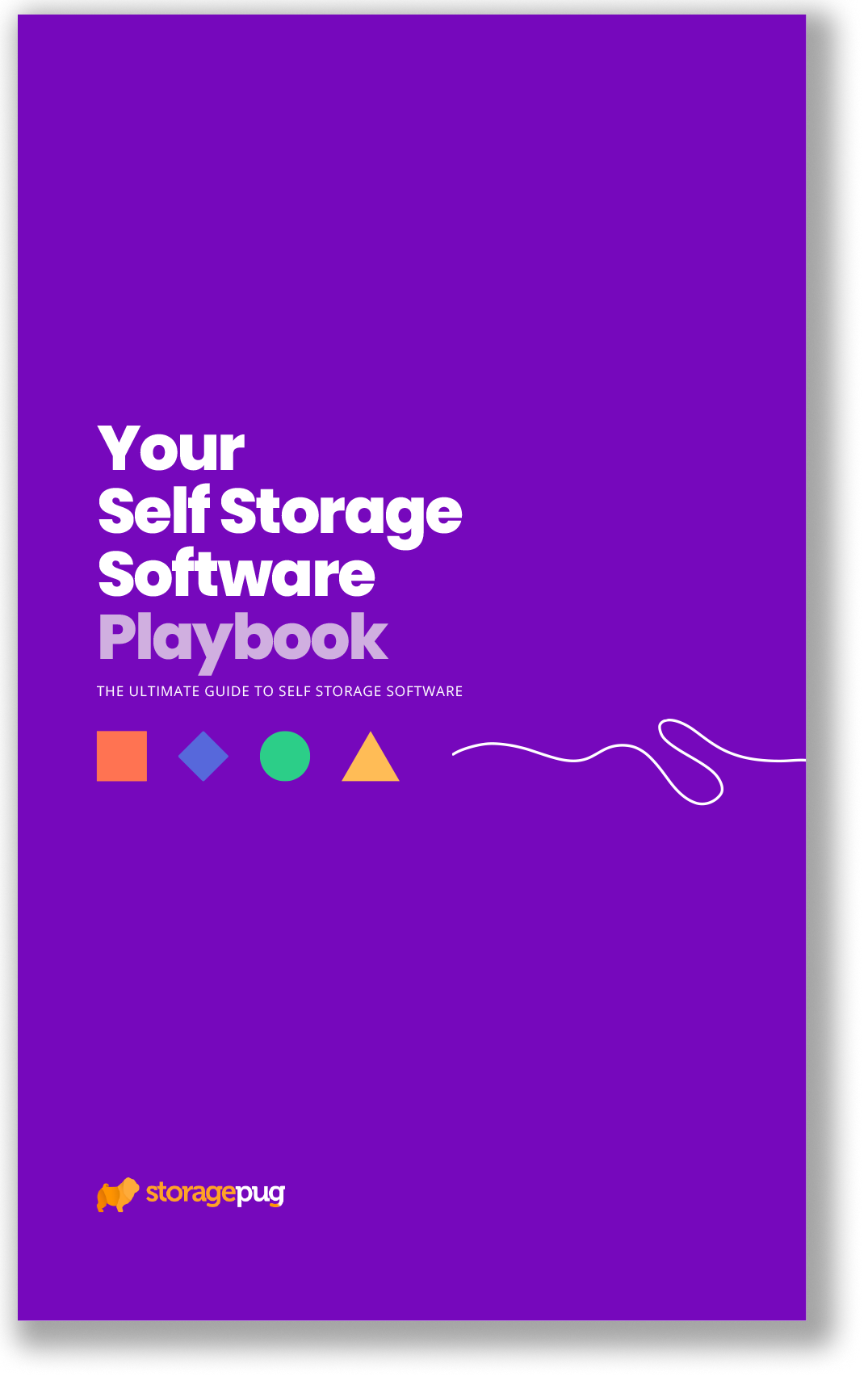Menu
September 14, 2022


On October 1, 2022, Microsoft will officially end the use of basic authentication. What does that mean for self storage operators? Well, that depends on your PMS. For SiteLink users that also use Office 365, there is a possibility of great disruption in your business activities.
Let’s look at what this all means, what you should know, and plans you can make to mitigate the damage.
Microsoft has announced that it is officially and permanently turning off basic authentication as of October 2022. This has implications for how software authenticates your Office 365 account.
If you've given your Microsoft login information to a service so it to take action using your account, there's a chance that it is using basic authentication to do so. If so, you could face some problems come October.
To see how this applies to self storage operators—and specifically SiteLink users—read on!
Simply put, basic authentication is a method that web browsers and other software use to provide a username and password for a service.
So why is Microsoft ending basic authentication for their services?
Security.
Basic authentication is a much less secure method of authentication where your credentials—your account name and password—are stored and transmitted by unencrypted means. This makes both your account and the entire system more vulnerable.
Some property management software (PMS), such as SiteLink, makes use of basic authentication.
SiteLink uses what is known as STMP to send notifications using your email. When SiteLink sends one of your customers an email from your own email address? It uses basic authentication. This means that the end of basic authentication may well cause issues for SiteLink’s ability to send emails on your behalf if you use Office 365.
To put it in plain English, your old method of providing your email and password to SiteLink won’t work anymore. They will not be able to use your Office 365 account to send emails on your behalf unless an alternative authentication method is implemented on SiteLink’s side.
Microsoft has announced that they will allow for a deferral on a case-by-case basis. This means that SiteLink users may be unaffected come October if SiteLink is proactive.
However, there will be changes by the end of December 2022 no matter what is done. Microsoft will turn basic authentication off by the end of the year whether users are ready or not.
For SiteLink users, we don’t currently know what will happen come October 1st.
It’s possible your emails will stop sending through SiteLink until they address the problem. It’s also possible that SiteLink will gain deferral until the end of the year, delaying the problem.
If October 1st (Or January 1st) arrives and SiteLink hasn’t issued an alternative fix from their end, here’s our advice for how to solve the problem on your own:
1. Refer to your tech support team.If you have a tech department, turn to them first. They know your self storage business’s ins and outs better than outsiders, and they should be able to help you find a fix that works for your unique needs.
2. Enable Multi-Factor Authentication on your Office 365 account.
Once multi-factor authentication is enabled, generate an app-specific password. An app-specific password lets you log into any app one time and bypass 2-factor authentication. In this scenario, instead of putting in the real password for SiteLink, you’ll put in that app-specific password. Doing this has proven to fix authentication errors of this type in the past, and it may prove to be the solution for SiteLink users come October.
It’s possible that non-SiteLink property management software will also face similar issues.
To determine if you need to be concerned about these authentication changes from Microsoft, reach out to the support team for your PMS and ask them directly.
Here are some of our other favorite posts!
At StoragePug, we build self storage websites that make it easy for new customers to find you and easy for them to rent from you.