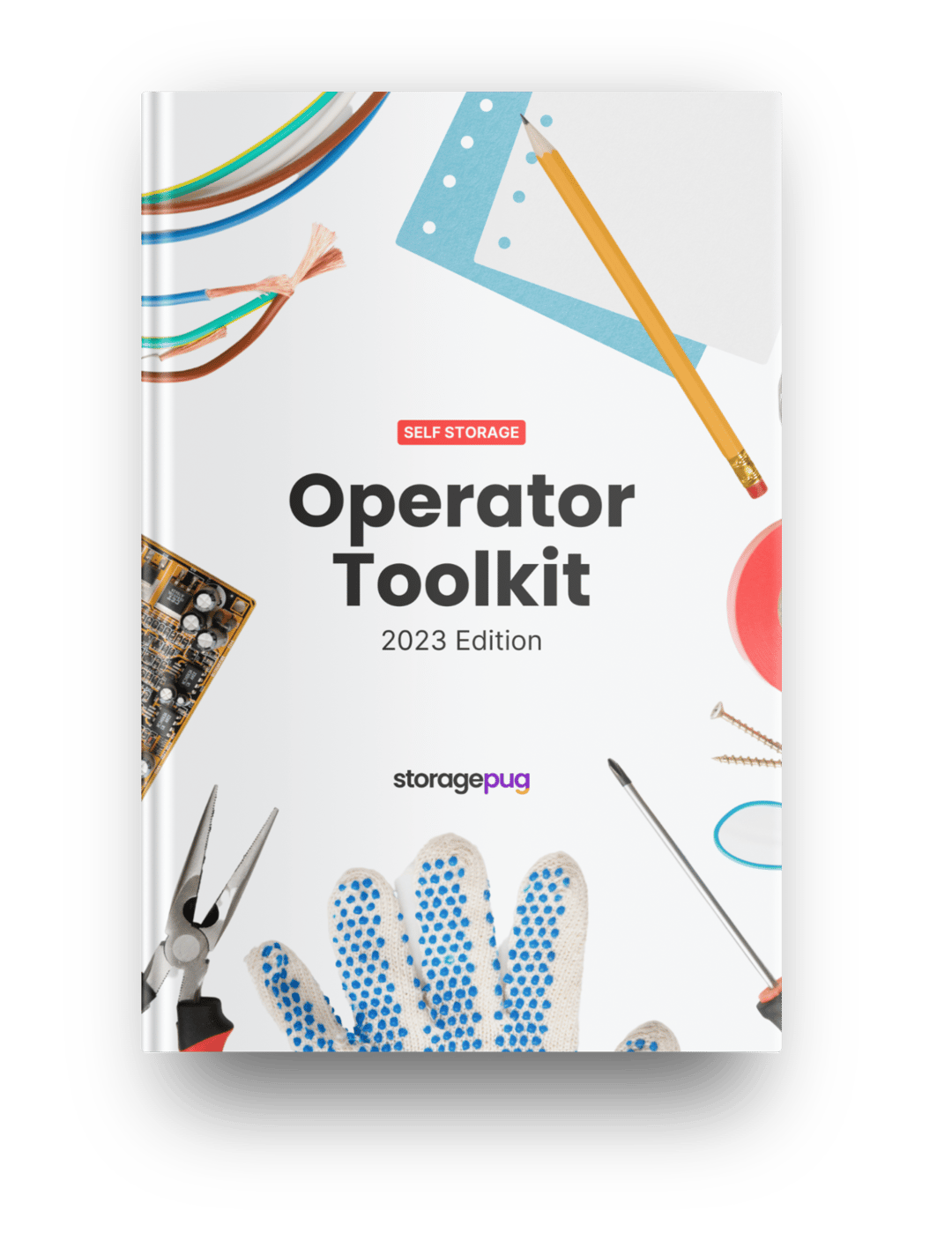Menu
August 16, 2023


Many operators add a charge for locks when renting a storage unit in person at a storage facility. Why shouldn’t you be able to do it on your website, too?
StoragePug offers this functionality for SiteLink users with our One-Time Lock Charge setting.
StoragePug users can contact us today to turn this feature on! Or you can read on to find out more about charging for locks at checkout!
Do you add a mandatory fee for locks at your storage facility? If so, the best time to collect it is during the rental.
Does your website allow this to happen for online rentals, or do you need to collect it at the office?
Due to the limitations of software in the industry, charging for merchandise like a lock at checkout hasn’t always been easy. Many operators have found workarounds like using other fee types, but the downside is that you can confuse your customers with a lack of clarity during checkout.
StoragePug websites can solve this problem for SiteLink users by letting you charge for a lock during online self storage rentals with a clearly-defined lock charge.
Charging for locks at checkout with StoragePug at a glance:
This One-Time Lock Charge feature makes things clearer for customers at every stage, from starting their rental to the receipt they receive as confirmation.
All it takes to charge for your lock on a StoragePug website is to set up the lock in your SiteLink merchandise screen.
Once this is done, turning it on is as easy as clicking a single toggle in your website settings and selecting the charge from a drop-down! That’s it! Two simple steps, and your customers will start seeing the lock fee as part of their checkout.
A website isn’t just about generating leads. It also needs to work!
At StoragePug, a website that works means a website that can take the leads you receive and turn them into rentals at a high rate while making your operations smoother.
Our One-Time Lock Charge feature is designed to do just that: retain your current conversion rate while improving operations.
It’s all about allowing you to clearly explain to your customer what they’re paying for and taking out any mysterious admin fees or clunky extra payments.
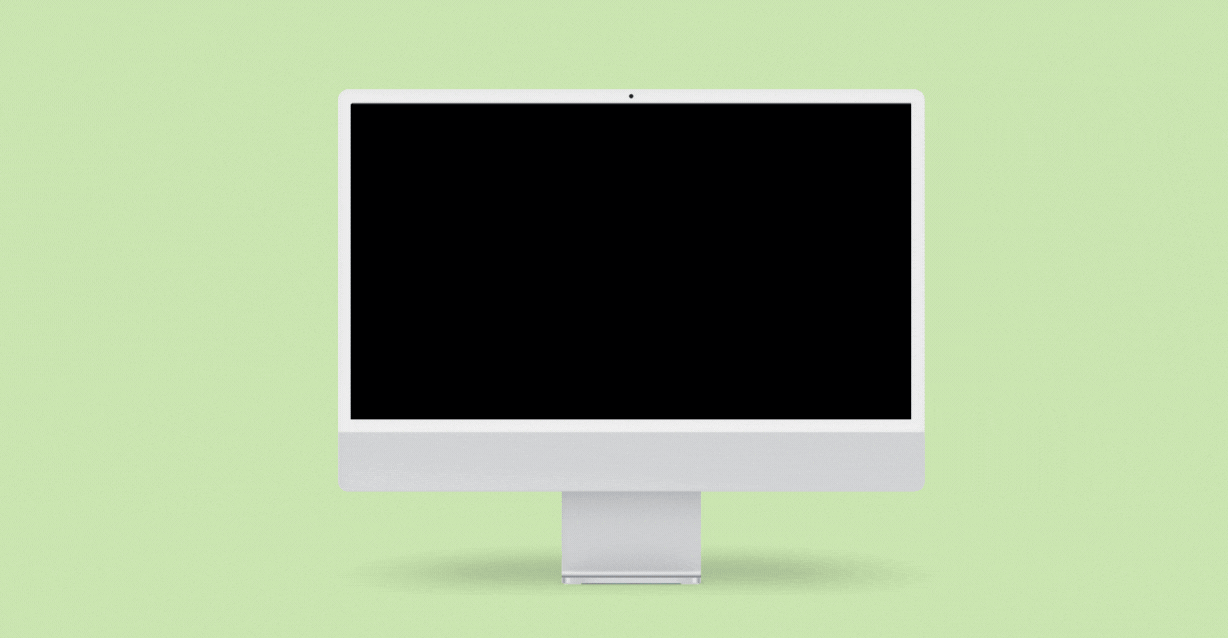
With One-Time Lock Charges, customers see your lock charge right on the checkout screen before completing the rental.
They’ll also see it as a line item on the receipt they receive via email.
This makes it so there are fewer questions about vague or additional fees!
What can you do to get lock charges for your website? Want to learn more about StoragePug?
Reach out to us today! We'd be happy to talk about how StoragePug can help you with a website that works.
Interested in learning about websites and marketing? Check out some of my favorite posts below:
At StoragePug, we build self storage websites that make it easy for new customers to find you and easy for them to rent from you.